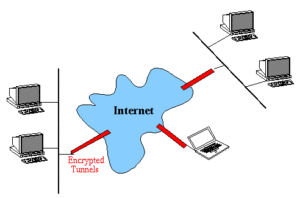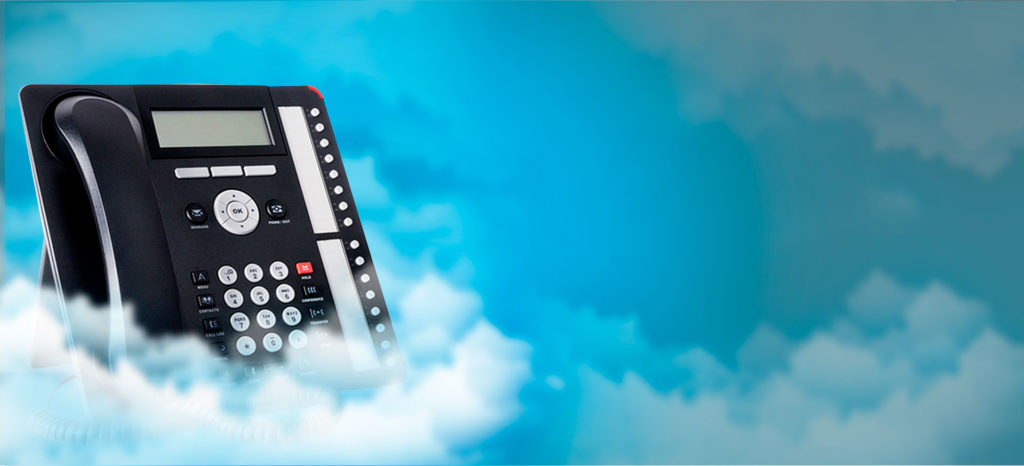Archive Post
How to engage employees through Digital Signage?
The success of an organization is dependent on its employees. Engaged employees are enthusiastic and committed to their jobs. They understand goals and objectives of the organization and are committed to its overall success. Engaged employees are less likely to leave the organization to pursue other opportunities. Employee engagement results in higher productivity, better employee retention, a positive, more creative environment, and generally a better place to work for everyone. So how do you improve employee engagement in your organization using Digital Signage?
First, take care of the basics
Employee engagement isn’t always easy to define. Studies by the Dale Carnegie Institute have found that there are three key influences on employee engagement in the workplace:
- Employee relationships with the immediate supervisor;
- Confidence in senior leadership; and
- Pride in working for the organization
Are these three influences positively affecting employees in your organization?
Put digital communications to use in the workplace
Employee bulletin boards, memos and announcements over the public-address system have been used for ages to communicate to and among employees, but there was no guarantee the information was reaching the right employees at the right time.
Digital communications on devices like digital signs, video walls, tablets and mobile phones, incorporate the best of these traditional communication channels with the best of technology.
Most people associate digital communications with customer-facing communications, but employee-facing digital communications can be remarkably effective too. Not only can you notify people of emergencies quickly, you can communicate personalized real-time information in a manner that’s efficient and often entertaining as well.
Make digital content appropriate to the audience
One of the best things about digital communications is that you can do as successful television networks do and tailor content to the audience and their needs. Consider a digital screen in a warehouse – a message welcomes the morning shift to work and reminds them to finish their safety training by the deadline could precede a message from HR about the changes to the benefits plan. The company can also push personalized information about the orders for the day and key statistics from the previous shift to an employee’s phones or a display in the area
Digital signage in the locker room could thank the departing shift for their work, showcase key stats from their shift, and provide real-time updates on weather and traffic for their drive home.
Use digital communications for employee recognition
A terrific use for digital communications and devices like digital signage is employee recognition. Content could include coverage of formal awards people have earned, or even information from the company social network. Giving employees a way to submit positive information about their peers helps maintain a positive work environment, and when employee achievements are tied in with brand philosophy, both are amplified.
Consider creating a corporate social responsibility channel
Some organizations improve team cohesiveness even more by using digital communications to promote corporate social responsibility . Most consumers today expect businesses to focus on the world we live in as well as their own interests, and this, of course, carries over to employee attitudes. For example, using digital signage to communicate CSR initiatives and highlight relevant accomplishments on both the employee and corporate level can help employees take pride in their organization.
Digital communications is far more than a way for businesses to communicate with customers. It’s also terrific for communicating with employees and gives companies lots of opportunity for doing so in an entertaining and effective manner. Not only can devices like digital signs and mobile phones be used to inform employees quickly in the event of an emergency, they can be used for countless everyday applications as well, including deadline reminders, employee recognition, and information about how the company is striving to make the world better.
Using digital communications toward better employee engagement helps create a more cohesive workforce, with better morale, and hence a greater willingness among employees to give their best effort. It’s fast, flexible, more environmentally friendly than printed materials, and offers endless possibilities for programming content.
Source: digitalsignagetoday.com
How IT leaders can help deploy Communications Technology?
 The successful deployment of communications technology relies on one critical factor: high user adoption. As IT leaders and CIOs are keenly aware, significant time, money and resources are devoted to the rollout of new technologies. And yet, even the most promising deployments can fizzle in the hands of employees. Of course, there’s quite a bit at stake for CIOs who plan to introduce new unified communications and collaboration tools throughout the enterprise. If they fail to persuade users to embrace the new technologies, their investment is wasted. But more importantly, it could make their organization less competitive.
The successful deployment of communications technology relies on one critical factor: high user adoption. As IT leaders and CIOs are keenly aware, significant time, money and resources are devoted to the rollout of new technologies. And yet, even the most promising deployments can fizzle in the hands of employees. Of course, there’s quite a bit at stake for CIOs who plan to introduce new unified communications and collaboration tools throughout the enterprise. If they fail to persuade users to embrace the new technologies, their investment is wasted. But more importantly, it could make their organization less competitive.
So what do IT leaders need to know to achieve high user adoption? While there are many strategies to increase adoption rates, the most effective approaches are those that engage the user early and often. Here’s how:
Let Employees Lead the Way
Traditionally, IT introduced new systems and tools to employees. But today’s elevated awareness about how technology can be used to deliver stronger results, it’s just as likely that line of business leaders and employees will suggest tools to IT.
For example, sales and marketing teams know that customer relationship management solutions can drive more revenue. Thus, they are easy converts to new communications technologies that integrate with their core applications. The lesson for CIOs? Understand the applications that are critical to various departments and ensure any new communications solutions can seamlessly integrate with them. Getting buy-in from future users up front and doing your research on what will offer them the easiest path forward will help increase adoption before anything has even been deployed.
Share Best Practices from Early Adopters
Despite the productivity benefits of new communications tools, an astonishing number of employees are still reluctant to use them. According to a recent survey by Technalysis Research, emails, text and phone calls make up 75% of communications in the workplace. In fact, more than a third of workers continue to collaborate with co-workers by emailing documents, but just 19% use real-time collaboration tools.
This means IT leaders have a daunting task to get the laggards on board. One way to resolve this problem is to engage early adopters. Eric Newsome, the CIO of gas supplier, Praxair, recently told CIO Magazine that immediately after a major deployment, his team observes early adopters as they work with the new tools.
“We are ethnographers; we go around and watch these users in action,” Newsome says. This approach allows his team to identify best practices, which are then compiled and shared with users around the organization. By sharing relevant examples from colleagues and teeing up early adopters as internal evangelists, IT leaders and CIOs can create positive peer pressure that entices reluctant employees to begin using the tools.
Get Buy-In from the IT Staff
The challenges of getting end-users to try new technologies may be legendary, but the reluctance of IT staff who support legacy applications isn’t discussed quite as often. However, it’s important that IT executives also consider the resistance they might get from their own staff.
There are two strategies that can be followed: retrain or replace. First, leaders should evaluate their teams and determine not only if an employee can be retrained on the new solution, but also if they are willing to embrace the change. Retraining is preferable, but sometimes it may be necessary to replace or reassign team members who are resistant to learning how to effectively support the new technology. After all, without 100% buy-in from the supporting IT staff, it will be much more difficult to reach user adoption goals.
At the end of the day, ensuring your software implementation is a success is just as much about building internal relationships as it is about technology itself. It’s not always easy, but IT leaders who actively cultivate opinions of cross-functional teams and engage end-users throughout the process are much more likely to see adoption rates – and resulting productivity – rise.
Source:www.shoretel.com
How do you optimize your network for VOIP?
If your small to midsize business (SMB) has decided to make the shift from landline phones to a business Voice-over-IP (VoIP) service, then you’ll want to be aware of several key networking challenges that VoIP newbies face. In some cases, switching to VoIP requires an entire office restructuring, a different approach to using wireless internet, or a trip to the store to purchase more Ethernet cables.
1.Determine What Kind of Calls You’ll Make
Before we get into networking specifics, you’ll have to determine the devices on which you’ll let your employees make VoIP calls. You can purchase dedicated VoIP phones that let employees make and receive calls from their desk. You can also make VoIP calls directly from a computer without ever touching an actual phone. To piggyback off that technique, you can also make VoIP calls from smartphones. Determine which, if not all, of these endpoints you’ll be using immediately.
2. Buy Wires
This is a no-brainer but, now that you’re making the switch to VoIP, you’ll need enough Ethernet cables to connect your devices to the internet. Additionally, you’ll need to purchase the right Ethernet cables. Buy Cat 6 cables if you can afford them. These cables can typically support 10 Gigabit Ethernet (10GbE) at 250 MHz for up to 328 feet. You can get 1,000 feet for anywhere from $90 to $170.
3. Choose a Power Supply
The easiest way to ensure that you’re getting power to your VoIP phones is by distributing Power over Ethernet (PoE) cables. PoE lets devices that aren’t plugged into AC sources pull in juice from your internet. Companies use PoE for surveillance cameras, ceiling-mounted access points, and even LED lights. If your Ethernet switch doesn’t allow for PoE, then you can order a PoE injector, which is an additional power source that can be used alongside non-PoE switches.
4. Manage Internet Traffic With a Dedicated VLAN
Building your network via a dedicated Virtual Local Area Network (VLAN) lets you better distribute network traffic to ensure that voice and video calls don’t get dropped when someone starts downloading a large file onto their computer. If you dedicate your VLAN only to phone and video traffic, then you’ll be able to isolate and manage VoIP traffic without having to worry about tertiary traffic.
5. Manage Wireless Traffic With Access Point Handoff
Traditional Wi-Fi networks are usually a small managed system designed for laptops and tablets, and not for voice and video. Because of this discrepancy, it’s important that you analyze your network to determine how many simultaneous calls your wireless connection can manage. Best possible scenario is Wi-Fi that supports access point (AP) handoff for when one network becomes overburdened. A system that is set for smaller packet sizes as well as an on-premises or cloud-based controller that can manually control access points when necessary.
6. Test Your Firewalls
If you don’t have someone in your organization who can help you determine the difference between media and data traffic, then contact a professional. Using software-defined firewalls, which are designed to filter internal data traffic and packets rather than just data traffic are the best recommendations.
7. Double check Your Router
Determine if your router has Packets Per Second (PPS) capability. This functionality provides traffic shaping and policing, which lets you prioritize voice and video data on your network. What we look for is basically assuming one out of every five people will be on a 1-megabits-per-second [Mbps] voice call, and one out of every 7 will be on a video conference at 100 megabits per second. Multiply the number of voice users at your company who will be on a voice call and a video call at any given moment, and then multiple that number by a minimum of five. That’s how many Mbps of traffic your router should be able to manage without any issue.
source: http://in.pcmag.com/feature/115196/7-steps-to-optimize-your-network-for-voip
Understanding the need of a VPN!
If you’re not certain if you need a virtual private network (VPN), or how you’d go about setting one up, that’s okay. Those three little letters represent a minefield around terminology, compatibility, even legality: ask the younger generation what VPNs are for and they’ll think of anonymous, untraceable access to the shadier corners of the internet. Or, they might picture hackers and ransom-demanding pirates taking control of their victims’ machines.
Those bad people are using a VPN, since technically the term can mean any encrypted, encapsulated link from one internet address to another. That says nothing about what it’s used for, what it can or can’t do, who owns it or whether it’s even working. What attracts the bad guys to such technology is the fact that no-one can peer into the data that moves inside those encrypted packets – although the source and destination addresses aren’t encrypted, so it’s always going to be apparent that a link is active. This is why business VPN solutions generally offer extensive security features: the value of the proposition lies in its impenetrability.
Unfortunately, as a result, the marketing spiel can lean towards impressive-sounding gobbledegook, intended to bamboozle senior management types simply looking for “the most secure VPN we can buy”. If you want to make the right choice, you need to start by understanding what’s possible. Then you can choose a way to do it – and stay on top of the accompanying security obligations.
The benefits of a VPN
The most important benefit of a VPN is that it cuts your internal security problems down to size. Recently, embarrassingly so, there was a time when a Windows network could be constructed over global, public IP addresses, and many early design documents and even practical implementations made use of this configuration. Quickly, it became clear how inadvisable this was: even now, the interval between opening up an unsecured machine to the internet and its being compromised is typically measured in minutes.
A VPN can help here in two ways. First, you can shut off malicious connections entirely if you make a blanket rule only to accept VPN traffic. Second, you can close off the most prevalent exploits by using a border device that doesn’t run Windows. Adopting these two simple measures is much less onerous than having to keep on top of patches and threats to your entire Windows ecosystem.
This isn’t to say that Windows makes a bad entry point for a VPN, or even a bad firewall. But it tends to be best used as part of a multi-device design, with firewalls, routers and SSL concentrators all playing their part in filtering, directing and brokering the traffic before it gets to the server. And there’s certainly no need to use it for regular VPN duties: one thing that’s moved forward in this field over the last half-decade is the burgeoning variety of ways you can land a VPN. Let’s not get bogged down in the technology, however, but look at this from a business perspective.
Small businesses
The most common way to deploy a VPN in a small business is via a slightly smart router, with some small-scale features to support roaming Windows and Apple software clients. This kind of system will do the basic job, but it’s likely to be using L2TP/IPsec for tunnelling and encryption, which often has a painful effect on internet performance as the router struggles to do all the required processing.
It’s also not guaranteed to keep up with changes in the environment. Many organisations relying on a setup like this have recently hit unexpected problems, thanks to changes in the VPN client in Windows 10. On paper, these promise more versatility and better security, but old routers have been left out, and the recommended solution has often been simply to go out and buy a new one. To be fair, it’s difficult to blame manufacturers alone, because communication on Microsoft’s part has been woeful, too. If you can’t make your VPN work on Windows 10, not only are you unlikely to get a clear explanation as to why, you’ll also look in vain for reassurance that whatever solution you come up with won’t be borked in an update.
Even if your router-based VPN is nominally working, many businesses experience intermittent service (and hence high levels of user irritation) because the kit has to work hard and doesn’t tend to cope well with issues. It’s not easy to run tests on a router that can’t reliably tell you when you need a hard reboot – especially when your whole organisation is relying on it for connectivity.
One solution is to move your VPN services into the cloud, rather than keeping them inside a box with some LEDs on it. However, if you’re only dealing with a dozen clients, this may well be overkill. Businesses tend to assume it’s the necessary next step when their low-cost router starts to struggle, when in fact stepping up to a slightly more capable local appliance could solve their problems much more cheaply.
source:http://www.itpro.co.uk/security/28764/the-secrets-of-vpns-for-business
Capitalize on cloud and small meeting rooms for video conference systems!
In a recent survey of video conference trends, organizations are taking advantage of cloud services, while also deploying video into small meeting rooms and across desktops.
Businesses and consumers have heard for decades that video calls are the next big thing, that their adoption is just around the corner and that everyone will use them. In reality, though, video conferencing adoption hasn’t lived up to its hype. But maybe now video is ready for its close-up.
With the help of cloud technology and enhanced hardware, the availability of video conference systems has soared, while costs have tumbled. In other trends, businesses are deploying video conference systems in small meeting rooms and across desktops.
According to a recent Nemertes Research survey of 132 organizations, 64% of companies are using video conference systems in meeting rooms of all sizes. Nearly 30% are planning deployments this year, and just 5% have no video conferencing plans. Organizations that have deployed video conferencing have done so in at least half their meeting rooms.
Cloud-based video conference systems, in particular, have gathered steam. In 2016, 31% of organizations were using cloud video conferencing. This year, that number jumped to 40%, with another 41% planning to use cloud video conferencing.
“Video conferencing in the cloud has skyrocketed,” said Irwin Lazar, a Nemertes analyst. “Cloud has become the elixir that allows companies to rapidly expand video without having to make a huge capital investment upfront.”
Measuring video deployment success
Nemertes, a tech advisory firm based in Mokena, Ill., defines cloud video conferencing as software as a service that enables video interconnectivity.
Primarily, these cloud systems look to replace on-premises multipoint control units (MCUs) — pieces of hardware that reside in organizations’ data centers. These meeting-based cloud services are designed to integrate with existing room systems.
Organizations using cloud video conference systems have higher success rates than those not using cloud services. Success is a self-rated metric, however, according to Nemertes. The research firm asks organizations how they measure success. Typically, organizations measure success via business value, employee adoption and reduction in travel.
Most businesses are using PC laptops or existing room systems as endpoints with their cloud services, according to the survey. With a cloud video provider, organizations can expand video rapidly to support dedicated room systems or PCs, and do so with usage-based billing and minimal upfront investment.
Video infiltrates small meeting rooms
Nemertes found 64% of companies this year are increasing their video conferencing deployments in small meeting rooms that have five seats or fewer. That’s a big increase from 2016 when only 32% of companies were increasing video conferencing in small rooms.
Organizations typically deploy video in small rooms in one of two ways. They buy a laptop or PC with a web camera, install software and don’t really have to manage the device. This approach provides significant flexibility, since organizations can run any app they want.
The other approach is a dedicated room system in which organizations outfit a room with a video screen, microphone and camera. Typically, these rooms are connected to a back-end service or MCU for multiparty conferencing.
For the most part, organizations are picking a video conferencing provider and buying a dedicated room system, which translates to greater success. With a dedicated room system, organizations can take advantage of analytics and track usage of the video service. While dedicated systems might be more restrictive, they can ease management and implementation costs in an enterprise-wide deployment.
The laptop approach also encounters some problems. If a laptop is replaced, for example, the new laptop might not have the horsepower to run video. Some laptops could face antivirus issues; others may not have a WebRTC-enabled browser or can’t install a plug-in.
For success, deploy video to more desktops
According to Nemertes, 65% of companies have rolled out desktop video conferencing — but to less than 5% of their employee base. Just 5% of companies have rolled out desktop video to more than half of their employees, but this group also reported a higher success rate.
Nearly half of the organizations said they were increasing their desktop video rollouts in 2017. The more organizations make video available, Lazar said, the more they feel their video initiative is delivering business value.
So, what else is driving video conference systems? According to Nemertes, companies want to use video simply to improve the collaboration experience for people in different areas. If people are just on an audio bridge, they might lack engagement, Lazar said. But on a video call, participants see each other, which enhances meeting engagement.
Other key reasons for adoption include curbing travel, ease of use, employees demanding video and company mandates in which a senior-level executive requires the use of video.
Four keys to success
- Make video available on desktops.
- Use dedicated room systems.
- Take advantage of the cloud.
- Work with a managed service provider that can support and troubleshoot video systems.
Finally, implement a program to encourage user adoption. If you roll out video to desktops and rooms, but don’t sell users on the business value, you probably won’t have much success. Ultimately, organizations should map the benefits of video conferencing to the way people work.
source: http://searchunifiedcommunications.techtarget.com/feature/Video-conference-systems-capitalize-on-cloud-small-meeting-rooms
Hosted and Virtual PBX Systems- A lot more is common, but not the same!
Hosted and virtual private branch exchanges, better known as PBXs, share some of the same technologies but are operationally very different.
South Africa has lagged in the development of hosted and virtual PBXs because the carrier, voice over IP (VoIP), was illegal for many years. It was only legalised on 1 February 2005 after many years of agitation by the industry.
Today VoIP and IP telephony are becoming increasingly popular, mainly because of significant cost reductions and the wide range of state of the art new facilities that IP offers.
For many, internet protocol (IP) is more than just a way to transport data, it is the foundation for advanced unified communications applications including web and video conferencing.
But even though it was legalised in 2005, it took quite a few years to take off. At the time mobile operators had structured their data charges in such a way that VoIP telephony was unaffordable.
They did not want to carry digital voice in fear of negatively impacting on their GSM voice business. But that has all changed now.
VoIP refers to a way of carrying phone calls over an IP data network, whether on the internet or an internal network. The primary attraction of VoIP is its ability to help reduce expenses because telephone calls travel over the data network rather than the phone company’s network.
Businesses are using IP telephony across their own managed private networks because it allows them to better handle security and service quality.
Using their own networks, companies have more control in ensuring that voice quality is as good as, if not better than, the services they would have previously experienced with their traditional phone system.
However in practise this is not always the case. As company networks carry other service it is important that voice services are prioritised over for example data and email. Failing to do so will reduce the quality of voice calls, often becoming unintelligible.
Virtual PBXs and hosted PBXs share some of the same benefits that include providing lower cost services than traditional on premise PBX systems.
However, the two are significantly different in the way that they function and the benefits that they can provide for businesses.
Search for any of these terms and you will find that they are used interchangeably on websites, blogs and within search engine results.
This results in much confusion in the industry with businesses ultimately not making the right decision when retiring their on premise equipment.
According to Sarah Dingman, Versature’s senior marketing specialist, the difference between hosted and Virtual PBX’s – as stated in her blog – is that a Virtual PBX service answers calls for the business and provides routing options.
The calls are forwarded on to employees or locations anywhere in the world. With Virtual PBX, the various employees and locations each require separate phone service, whether that be a cell phone or land line.
As Virtual PBX services only handle the incoming aspect of the businesses’ telecommunications needs, there is limited value here, which is why the service is normally priced extremely low.
There are few barriers to entry which means there is a ton of competition in this space. In my opinion, this service is well suited for micro-businesses of less than five employees, startups working out of their home offices, or for those businesses where the bulk of the employees are on the road. As the business grows, it is inevitable that it will outgrow the Virtual PBX service and will need to replace it.
Dingman says that a hosted PBX is a complete, enterprise-level business phone system while a virtual PBX system although part of a hosted PBX and is not exactly a full voice communications system by itself, and that these systems allow businesses to transmit incoming calls and route them to the appropriate person in addition to providing them with an automated answering service.
Calls may be routed to VoIP extensions, cell phones or landlines that can provide outbound calls in addition to inbound routing.
A hosted PBX provider will usually completely replace an organisation’s existing telephone company. Many of the hosted systems require changing to using IP phones, and all voice communications will go through a router that is connected to a broadband internet connection.
These systems are ideal for companies that are geographically dispersed and have more than one location as they provide a main number that handles all incoming calls. From the main number, outside parties are able to reach the person who they are trying to speak with using extension dialling.
In addition, a hosted PBX will generally provide companies with things like auto attendants, conference calls, call holding, voicemail to email messaging and call forwarding.
This is essentially a complete solution that mimics a physical PBX but comes at a much lower cost as companies are able to take advantage of SIP trunking and calling that is cheaper than what they would pay with a traditional phone company.
There are many blogs written about the subject, but they all say more or less the same thing. There are however a few things to keep in mind before making the change.
Does your company have enough bandwidth available? A simple connection to the internet will not necessarily do the job.
Other question to ask are about the service provider itself, the connectivity to the provider, the value the VoIP product adds to your business and your financial relationship with your service provider. Do they have a trusted track record with their current client list? Cross-check their references and ask for a demo.
It is too easy to download an open source PBX from the internet and install it on a single server without backup in a location with frequent power cuts, so you should probably check up on their hosting situation too
source: www.mybroadband.co.za
Maintenance of security levels at Construction sites through CCTV Cameras!
There is no sense in denying what is apparent, but a construction site is an area that has constant traffic all day long and sometimes during the night as well. Most managers are often forced to increase productivity levels at the site to meet the requirements of the building owners.
However while completing the construction job on time might be an excellent idea, keeping track of all the activities that occur at the site often provides to be challenging task especially for project managers.
More so, security companies often find it difficult to come up with genuine evidence to back criminal offenses that may occur at the given construction site. With the advent of special technological contrivances such as CCTV security system, managing a construction site has become that much more simple.
Benefits of Installing CCTV Systems:-
1. Monitor construction workers
One important benefit of installing CCTV systems at the construction site is that it allows the project managers to have a better view of the employees` activities. To be specific, the construction site is often a beehive of activity, which can sometimes pose a challenge for managers who are supposed to account for everything.
In the past, the managers would have to rely on unreliable reports from their subordinates or perhaps spend hours going around the entire site to determine the worker’s activities. This was a highly unreliable method, and CCTV cameras provide a better solution for such a complication.
In fact, construction managers can monitor their employees work rate levels by watching recorded or the live footage that is relayed by the cameras.
2. Evaluating the site
Besides that, another important benefit of installing these types of cameras at the constructions site is that it provides the managers with a better option for viewing the progress of the entire site. It’s important to note that CCTV footage along with individual devices such as drones are often used to determine the progress of a given construction project. Managing the site is highly important since it allows the managers to determine whether additional resources such as skilled labor or resources are needed to complete the project.
While the manager might still have to visit the site for first-hand observation, the CCTV cameras are also convenient since they provide footage of how the events at the site have been unfolding.
3. Determining resource usage
More importantly, the CCTV systems can also be used to determine the level of resource usage at the construction site. This is because the level of activity at the site of often so high such that the construction manager cannot be able to account for resource usage at the scene fully. Some of the resources that need monitoring include cement, hardware tools and employee gear amongst many others.
With this types of systems, the manager can easily determine where any inconsistencies or perhaps where there was any illegal activity occurring at the site and therefore deal with it as soon as possible. As a result, the manager is better at accounting for resource usage or perhaps identifying any project setbacks on time.
4. Help improve security at the site
One of the biggest hindrances that most constructions projects face is the maintenance of security levels at the site, especially when no one is watching or perhaps when the site has been dormant for a while. For security companies, the footage can be used to determine any inconsistencies or perhaps any illegal activities that may be taking part at the site.
The footage always provides an excellent perspective when it comes to settling security complications in criminal cases. By installing CCTV security systems at the scene, construction managers can determine any form of illegal activities or perhaps the theft of costly resources that are used for the completion of construction projects.
While the presence of security cameras is often enough to deter the vast majority of would-be thieves and vandals, you will have access to the video evidence required for successful prosecution should trespassers ever infiltrate your site. Not only are CCTV cameras more cost-effective security solution than man guarding, but you can also access live footage around the clock remotely via the internet should you ever wish to.
Given all these points, when it comes to managing an entire construction project, there is barely any space for poor decision making or perhaps insufficient improvisation. It’s imperative that you take the time to make an informed decision for the development of your project and this often includes settling for the superior benefits of CCTV systems. Although these types of security systems might cost a significant amount to install, they are crucial towards the completion of the entire project are therefore a feasible investment for any given construction project.
Source: www.constructionreviewonline.com
The must-have products for a Conference Room
A meeting can consist of a number of chairs around a table and be sufficient. As people work remotely and want to present a greater variety of content from a greater variety of devices, it might be time to refresh your conference room technology to improve the experience.Board rooms are a genuine reflection of the Company, the way things have planned out at the onset of this era, its cultures, its Values and its Vision.
The must-have products for a conference room
1. Display Solutions- A 4K Television
In order for video conferencing and business presentations to work, a large shared screen is absolutely essential. And although they’re expensive and still have some issues that haven’t been adequately addressed yet, 4K TVs are noticeably better than their 1K counterparts. Even if you don’t actually use the TV to play full 4K video, it’s always better to have 4K resolution and not need it than to need 4K resolution and not have it.
If you have the money to buy a 4K TV, you probably also have the money to hire a carpenter to mount the TV to the inside of the wall. By doing so, you’ll restrict easy access to the HDMI ports at the back, but if you use a wireless presentation solution having easy access to the HDMI ports will not be necessary.
TVs are also installed at the front of the conference room, allowing easier cable management than a projector in the middle of the table or ceiling-mount. TVs have a variety of inputs such as HDMI, DisplayPort, VGA, and others which can allow a number of devices to connect .
2. Audio Solutions-Telephone
For decades, experts have been predicting that video conferencing would render Alexander Graham Bell’s 1876 invention obsolete. And yet for some reason, the telephone refuses to go away. Perhaps it’s because people are too self-conscious about their appearance, perhaps it’s because no one likes the idea of sending large amounts of data through their 4G network. More specifically, you’ll need one that can provide clear audio, connect multiple lines at once, and hands-free capabilities (speakerphone and microphone included). The audio conference can take place in a group meeting in a room or by a group widespread across the office or geographically. The room based audio conferencing is done using an audio conferencing device whereas the group widespread audio conferencing can be done using the conferencing bridge available in the pbx.
3. Display Solutions- Projector
If your meetings are usually attended by more than 20 people, a television might not be enough. You may want to consider buying a projector and converting an entire wall into a movie screen. In addition to offering a bigger image, today’s conference room projectors provide greater brightness (lumens), operate clearly in both dark and lit rooms, and are small enough to be portable.
4. Audio Solutions- Sound
Sound reinforcement system is the combination of microphones, signal processors, amplifiers, and loudspeakers that makes live or pre-recorded sounds louder and may also distribute those sounds to a larger or more distant audience. Investing in a 4K TV or projector can be counterproductive if you don’t also invest in a decent sound system. It’s also important to make sure that the people you’re video conferencing with are able to hear you, so in addition to buying speakers, you may want to buy a few microphones and install them at various points along the conference room table.
5. Conferencing Solutions- Remote
Adobe Connect, WebEx, and GoToMeeting are popular services for webinars and online meetings. They can allow employees working remotely or guests to connect to your meeting no matter where they are. They can also conveniently connect from computers, tablets, or smartphones. Video Conferencing is also one of the best mediums to conduct meetings among multiple users. It provides comprehensive and powerful visual communications solutions that deliver advanced video, voice and data collaboration.
6. Wireless presentation technology
It enables BYOD, which allows presenters to walk in even with mobile devices like a tablet or a smartphone, and present content seamlessly and wirelessly. Highly intuitive control systems let the presenter get the room lighting, projector and other devices ready with the touch of a single button.
Any investment you make in your company’s conference room technology comes down to the people who will be using it. It is important to consider them in your decision-making process.
How does SD-WAN support video conferencing requirements in times of delay and jitters on VOIP platform?
Video quality can suffer if the network can’t meet its high bandwidth needs. Video conferencing can take on many forms and protocols. For enterprises that have experienced problems, such as delay and jitter on voice over IP platforms, you know some platforms are better than others. The big variance in supporting video conferencing requirements is the integrity of traffic over wide-area connections.
Software-defined WAN (SD-WAN) technology removes the need for physical connections from point A to point B by using logical connections or tunnels. But the biggest advantage is SD-WAN is link-agnostic. It doesn’t care if the line is Long Term Evolution, OCx or DSL; the software still manages the links. These lower-cost circuits can provide significant savings for small or remote offices when compared with more expensive MPLS circuits.
With increased video traffic, transmission problems can only get worse. For proper support of video conferencing requirements, you want to prioritize traffic or provide better links to improve service. Data, such as file transfer, can handle some retransmissions. But, with voice and video, dropped packets create gaps that materialize in the form of missing words and pixelated video.
If a company is not using dedicated MPLS for voice and video, it will need some way to assign a higher priority to voice and video, or provide a better circuit to mitigate dropped packets. SD-WAN is one such service for video conferencing support, as it can measure round-trip time, jitter and packet loss to map the best path based on the application’s type, such as real time.
A nice feature of SD-WAN is the ability to bond internet connections — regardless of type — to create higher-speed tunnels that function like point-to-point links with bandwidth that is faster than any single link in native form.
Another advantage is devices are placed at remote sites, but centrally managed. This allows for ready reconfiguration without having to attach to each device. But because some quality-of-service functions don’t exist in SD-WAN, it can’t actually guarantee QoS. But making the links robust and mapping best paths can help with some of the issues you would find without SD-WAN.
SD-WAN can support video conferencing requirements with various optimization techniques, such as deduplication, caching and buffering. In several ways, you can figure out some VoIP and video functions without jumping to an MPLS link, which translates to big savings. Some vendors put the savings at around 70%, but it will vary from company to company.
Source:techtarget.com
How does VOIP help enterprises streamline communication?
Communication in business enterprises accounts for the majority of productivity. Voice over Internet Protocol (VoIP) systems are enabling businesses around the world to streamline their communications systems. With just a broadband internet connection, a computer and a traditional phone and adapter (or specialized VoIP phone), businesses are able to bundle their internet/phone costs and save a significant amount of money. In addition, VoIP enables businesses to not only increase the functionality and range of their phone services, but also streamline their internal and external business communications.
Here’s a rundown on the latest and greatest trends and features in VoIP technologies, and how you can leverage them to run your business more effectively.
Hosted Cloud PBX Boxes
While one of the advantages of VoIP is its simplicity (you can activate VoIP immediately merely with a specialized phone or adaptor), if you really want to get the most bang for your buck it’s worthwhile to invest in a cloud-based hosted private branch exchange (PBX) system. This is basically an enterprise system that takes VoIP out of the hands of your phone service or internet provider, and provides customized hosting and management for your system. A PBX system manages the entire network of lines for its business clients, and provides features such as advanced call management, call routing, call recording and voice mail notifications, as well as a wealth of Unified Communications (UC) services. The host system manages all maintenance, and convenient cloud storage provides immediate access to numbers and contacts without taking up valuable system storage. Cloud-based VoIP host centers can also save an average of 27 percent in company costs by helping to provide an improved customer experience.
VoIP/UC Collaboration
Thanks to open-source technology (WebRTC) developed by the World Wide Web Consortium, VoIP and UC services can now be merged into viable apps that can be used instead of email. These apps can utilize VoIP and UC features to provide chat and instant messaging, and can also be implemented into video conferencing. The platform runs through browsers with specially embedded coding, and Mozilla Firefox, Google Chrome, Opera and Microsoft Edge are already on board with this new technology. These apps are especially beneficial for internal company communications, and will help eliminate the daily cyber-chain of email messages.
VoIP Integration with Other Cloud-Based Management Tools
Today’s business management tools must be capable of multi-tasking and integrating with other platforms, and VoIP is no exception. Thanks to cloud-based platforms, tools and products that utilize Application Programming Interfaces (APIs), VoIP can be integrated with accounting systems, help desk programs, company contact centers and customer relationship management software. This will further streamline company/client communications, and can also increase the speed of response times in dealing with customer support.
VoIP Integration with the Internet of Things
It’s more than just a new catchphrase: The Internet of Things is rapidly becoming a way of life, not just in business, but also in the home.According to research by Siemens, it’s possible that 26 billion things will be connected to the internet by 2020. From a business perspective, this means that VoIP technology can be integrated to perform a multitude of remote-controlled tasks, from powering up your computer to switching on your office lights. More importantly, if you’re operating from a virtual office or on a business trip, VoIP can be used to remotely set up your computer monitor and other office equipment, reserve and customize your workspace and transfer your business phone numbers — all with the touch of a button on your tablet or Smartphone.
As VoIP technologies continue to develop, it’s clear that this platform will expand into other capabilities far beyond its original functions. Thanks to these advancements, VoIP has become an exciting business tool with amazing, far-reaching potential.
source:it.toolbox.com