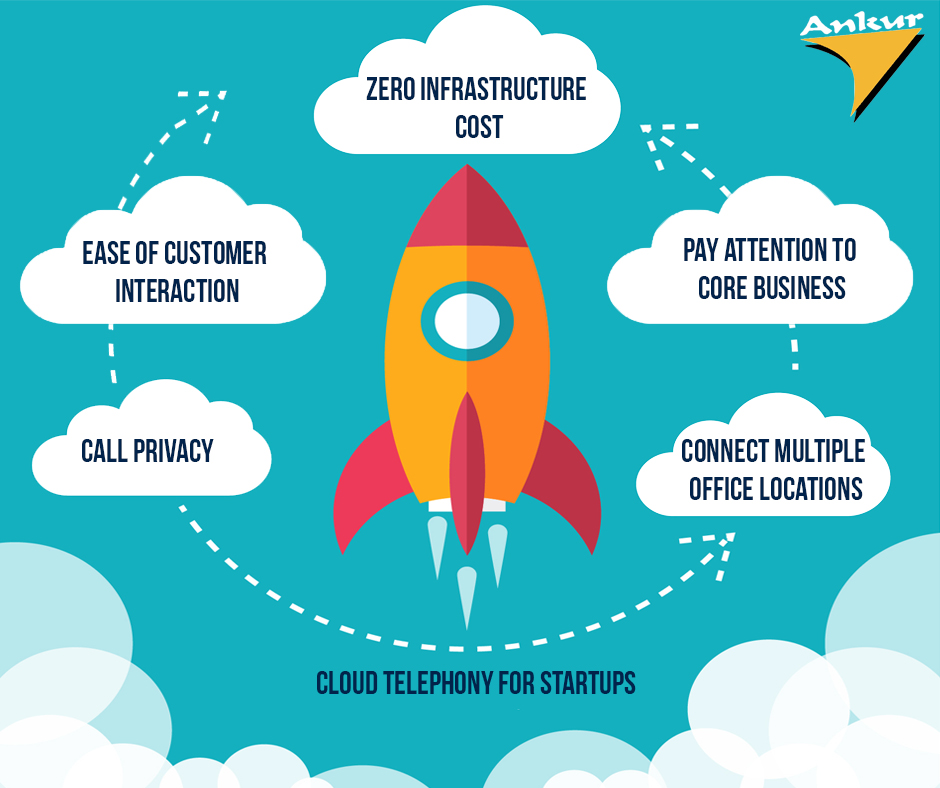Archive Post
Rapid demand of Video Conference during Coronavirus Outbreak
Demand for Video conferencing increases amid fear of Coronavirus
Demand of Video conferencing software has risen sporadically. Many businesses have shut down their offices in China, where the pneumonia-like disease originated, as officials try to contain it from spreading. More than 17,000 cases have been found in that country and more than 360 there have reportedly died since it was first discovered in the city of Wuhan in December
Since travelling is restricted, we need a reliable source for communication and conducting business to have a deeper engagement across your company’s employees, customers and partners. What better than Video Conference
Companies like Amazon, Google and Microsoft have restricted their employees to travel until further notice as they are following the health and safety guidelines provided by international health agencies such as the CDC and WHO
How will Video Conference break the distance barrier?
- Reach out to several people at the same time
Video conferencing allows you to conduct meetings with several people at the same time. You can talk and chat with people from different parts of the world at the ease of your residence or office. Business owners can connect with clients and employees and hold discussions. Strategic planning and meetings which require several members to be present can be carried out with ease. - Save time and money on your travels
It saves time and money related to business travel. Business owners connect with people by video conference for routine meetings, negotiating deals, interviewing candidates, etc. Thus, a lot of money gets saved from the cost of traveling to different locations. - Bind all your workers through one software
Your business may have mobile workers who are scattered throughout different locations. You can bind them all through video conferencing from their mobile phones. It also allows you to check the whereabouts and the activities of the employees. - Increase in productivity
You get an increase in productivity among teams. Video conferencing enables participants to stay more focused and alert on the topic of discussion. Thus projects get completed much faster. Productivity also increases and your employees feel more in sync with each other.
- A better way to interact and connect with people
Video conferencing helps to improve communication and re-establish relationships. During a video conference you get to see the body language and facial expressions of the participants. This leads to a more effective and faster collaboration. It helps to make the employees feel that they are close to the home office also. It helps employees to gain trust in their employers and betters understanding among them also. - Aiding telecommunication
Video conferencing also helps telecommunication. It helps to provide a visual display to your normal audio call. If employees have flexible work timings, then video conferencing can be a good way to curb a lack of interaction among employees.
Video conferencing is beneficial for both business and corporations. In this time of virus breakout, multinationals could connect with employees on video conference. It has led to a rise in usage of video conferencing apps and software. From reduced costs of travel, faster completion of projects to improved communications among members of a team, video conferencing can be a boon for any business or organization despite the coronavirus looming on a global level
Source: https://www.cnbc.com/2020/02/03/zoom-video-is-seeing-record-usage-amid-coronavirus-fears-ceo-says.html, https://www.cnbc.com/2020/01/29/coronavirus-latest-updates.html, http://customerthink.com/why-video-conferencing-is-important-in-business/
Sell Your Boss on Telecommuting
It is time for a change. That last commute to work was one commute too many, and as you sit at your desk, your dread of the journey home is already building.
You’re ready to start telecommuting. You’ve got all the necessary video conferencing and office workflow equipment you need at home. You deal with clients exclusively through remote communications anyway, and there’s always someone calling in from another branch office whenever you have a team meeting.
Working from home means you’ll be happier, healthier, have a better work/life balance, and will recoup those hours of lost travel time, but what’s in it for the company? Why should your supervisor let you out of the building and trust you to perform your job from home?
How to Ask to Work from Home
Your boss is not a machine. What you need is a series of valid reasons to prove that telecommuting is good for your company. So here they are. Six ways to convince your company that telecommuting is good business, beginning with Video Conferencing.
- My workstation won’t Cost You a Penny
The fewer demands you make on your employer, the more likely they are to support your decision. So make sure you let your boss know they won’t be on the hook for any expenses involved in setting up your new home office.
For remote workers in most professions, all it takes is a quiet corner, a personal computer, a quality webcam, and an internet connection and you’re set to succeed. The most expensive piece of that technological puzzle is your webcam, and you can get a state-of-the-art, 4K-capable, facial recognition-equipped camera for just a few hundred dollars.
Chances are, you can also keep up with all your meetings by using the same video conferencing vendor and account you’re already hooked up with at work.
- Telecommuting Will Save Us Money
Some of the biggest companies in the world have been using telecommuting to save themselves millions of dollars. A smaller onsite workforce needs less space, fewer facilities, less equipment, and less coffee and donuts in the office breakroom.
Moreover, telecommuting staff cost less to maintain as they are generally happier and healthier and so take fewer sick days, less annual leave, and stay in the job longer, reducing the cost of hiring and training replacements.
- It will be Productive
Having a better work/life balance makes employees more likely to clock in for work each day. Research has shown, in fact, that remote employees are happier than their onsite colleagues (which alone leads to greater productivity), put in an average of five more hours of work per week, and are as much as 40 percent more productive. That’s not to mention that remote employees are more likely to telework while mildly sick rather than taking a sick day in order to get comfy at home. And, the health benefits of working from home mean that remote employees are less likely to get sick in the first place.
- I’d Prefer Telecommuting Over a Pay Raise
No one wants less money, but if you consider the amount you spend on commuting every day and the related costs of spending so much time away from home, there are counterbalancing savings to be had–how many paid lunches would you shell out for if you had your personal fridge at your disposal?
There’s an obvious benefit here for your employer, and you’d be far from the first person to suggest such an exchange. Recent research found 36 percent of workers would prefer a work from home option over a pay raise. In fact, a poll of technology workers found that a similar percentage–37 percent–were actually willing to take a ten percent pay cut for the chance to work from home. Those are some serious savings for any company willing to set some of its workers loose to work remotely–and, if you’re willing to forgo your annual pay review, that alone could be a very persuasive argument for your employer.
- It’s Great for the Environment…Which Is Great for Our Reputation
Green is the new black. The workforce is getting younger and younger each year as millennials rise up the corporate ladder and Generation Z starts to enter the equation. One thing we know about these emerging generations is they care about the environment more than their predecessors. So, if a business wants to attract the right workers and the right customers, they need to show they care about sustainability.
Telecommuting is one of the greenest initiatives a business can undertake. There are a host of environmental advantages to taking commuters’ cars off the roads, reducing power consumption at the office, and decongesting our cities.
- Everyone Else Is Doing It
In the end, you’re not actually suggesting anything outrageous by asking to work remotely. more than 50 percent of worldwide employees work from home at least half the week. Telecommuting is quickly becoming the new normal.
The digital revolution began long ago, and if your employer is not using this new hybrid of communication and travel to maximize their employees’ work/life balance and productivity, they are behind the times.
Source: https://www.videoconferencingdaily.com/
Trends Impacting Business Telephony
Trends Impacting Business Telephony
Technology is all around us and is constantly evolving, especially when it comes to communications. To help you keep up with the pace of change, this section summarizes eight key trends that relate to telephony. The analysis below explains how each trend plays into the decisions you’ll need to consider when moving to VoIP.
Trend #1 – Mobility
Implications for SIP phones: Mobility is the hottest trend in communications and some businesses have indeed moved away from desk phones completely. Most businesses, however, are not ready to do that, and when it comes to telephony, fixed-line VoIP remains the best path for them. Mobility may become the preferred mode for data applications, but for everyday telephony, it’s more expensive and less reliable than desk phones. You should also consider the user experience, as mobile devices are simply not comfortable for people who are constantly on the phone – and at the mercy of battery life limitations and dead zones when roaming about.
Keep in mind that the definition of mobility is broad, and, in some cases, mobility inside the office environment is more important than being mobile outside the office. In this regard, SIP phones can provide enough mobility coverage for telephony, with many advantages over personal wireless devices.
Whatever your needs, as 4G and LTE networks mature, wireless VoIP will become more common. For now, however, your internal telephony needs are best served with SIP phones, reserving smartphones for voice when employees are on the go outside the office
Trend #2 – BYOD
Implications for SIP phones: Bring Your Own Device reflects the rise of smart devices in the consumer world. With mobile broadband being almost everywhere, demand has made these devices affordable; seemingly everyone at the office has one. Employees are increasingly bringing these devices to work with the expectation of using them for both business and personal communication. This puts tremendous strain on the network and reduces IT’s ability to manage data flows.
To address this trend, businesses have been upgrading their networks with better management tools and security elements, but the habits of mobile users tend to evolve faster than IT’s ability to keep pace. BYOD will continue to pose challenges for businesses. As part of the broader mobility trend, things will only get more complex and costly. Of course, there are many benefits, making BYOD too important to ignore; banning mobility outright at work simply isn’t an option.
BYOD may be a major trend, but it is much more about data than voice. To the extent that BYOD represents a pain point for your business, you can rest assured that SIP phones are outside this realm, making VoIP a relatively low-risk investment.
Trend #3 – Cloud Communications
Implications for SIP phones: Over time, the cloud will be an even bigger trend than mobility. Explaining why is beyond the scope of this paper, however. VoIP’s rise is part of the broader shift of technology from hardware to software, which is now being superseded by the ability to move applications and services from being premise-based to being hosted in the cloud. In short, this is the on-demand utility model, where the business gives up ownership in favor of the cash-flow-friendly, decentralized approach to managing communications technology.
This evolution is great news for SMBs, as VoIP is a relatively easy service to host in the cloud. In the past, VoIP options for SMBs were limited, with the offerings only moderately attractive pricewise and often too complex for existing IT resources to manage. Cloud-based VoIP scales up or down seamlessly, making it viable for businesses of all sizes and highly adaptable for varying demand levels and growth scenarios when adding new locations or headcount.
Another virtue of the hosted model is the ease of deploying VoIP with SIP phones. Along with the affordability of these phones, the overall value proposition is very strong, especially when compared to legacy telephony.
Trend #4 – Changing Workplace
Implications for SIP phones: Workforce demographics are trending younger and changing the workplace. The nature of work itself is evolving in today’s Internet-centric world and information-based economy. Millennials are tech-savvy knowledge workers, with expectations that are quite different from their pre-Internet co-workers. They expect applications to be flexible and customizable and will find VoIP very familiar in that regard.
Beyond these expectations, however, is a change in how and where work gets done. Businesses are increasingly decentralized, especially when serving a global customer base. This leads to a disparate workforce that may rarely meet in the same place to collaborate. If that describes your reality, then VoIP is definitely the right move, especially for providing a distributed employee base with a reliable form of real-time communications. Near-real-time tools like email and chat are efficient, but telephony is more immersive, plus the intimacy helps employees feel connected. SIP phones play a key role in delivering that experience, and their affordability makes it easy to support all employees – no matter where they’re located.
Trend #5 – Improved Productivity
Implications for SIP phones: Competitive pressures facing all businesses today make productivity a core driver of success. Everyone wants to be productive, but the reality is we have too many tools, too much information and too many demands on our time. All SMBs will be receptive to new tools that boost productivity, especially those that are easy to deploy and easy for employees to use.
VoIP fits those requirements very well, although it may be difficult to see how it enhances productivity. When deployed from the cloud, SIP phones make VoIP a plug-and-play service that works from any Internet connection. This matters when you consider that VoIP has a richer feature set than legacy services. While it’s easy to think of telephony as a one-dimensional commodity, VoIP is highly customizable, allowing employees to tailor features to their specific preferences. Typical examples would include custom ring settings for specific callers, updating voicemail message remotely, changing call forwarding settings on the fly, and prioritizing the order for reviewing voicemails. This level of flexibility is an upgrade from legacy telephony, and once new features such as ad hoc conferencing and visual voicemail are in use, employee productivity should noticeably improve.
Trend #6 – Opex over Capex
Implications for SIP phones: The shift from Capex to Opex ties into the cloud trend and is highly relevant for VoIP. For most businesses, telephony is a Capex decision, especially those with a legacy PBX system. Telephony has clearly moved away from this model, but that is the history businesses know best. Whether premise-based or hosted, VoIP holds appeal by shifting telephony to Opex. With cash flow being critical for SMBs, this shift is a key value driver. Long term, businesses may not be ahead financially with the Opex model, but it’s hard to argue against the benefits that will be realized right from the start and remain in place going forward.
A key part of that appeal is the affordability of SIP phones. In the early days of VoIP, the price point was too high for SMBs. As demand grew and production costs fell, a wide range of SIP phones became available for any budget. Given technology’s pace of change, there is no need to buy Capex-priced phone systems with a lifespan of more than ten years. Today’s SIP phones are built to reflect that, and when funded with an Opex model, acquisition cost should no longer be an obstacle to adopting VoIP.
Trend #7 – Growing complexity
Implications for SIP phones: This is another cloud-related trend and speaks to the IT limitations that most SMBs face. Not only are resources often scarce, but cost-conscious businesses are increasingly outsourcing IT-managed functions to the cloud. SIP telephony has matured to the point where outsourcing IT is becoming the deployment model of choice, especially for these situations.
Key implications of the increasingly complex nature of technology are the high cost and expertise needed by IT departments to properly support legacy telephony. When businesses migrate to VoIP, that expertise is no longer needed and the cost savings can be allocated to other areas where IT still adds value. This is actually a challenge for SMBs when it comes to VoIP, as the incoming technology is new and complex in ways they are not trained to manage. But that doesn’t get in the way of adopting VoIP, as the cloud makes it a non-issue. SIP phones make this an even easier decision, since end-users can do a lot of their own provisioning, resulting in fewer demands on IT than legacy phones create.
Trend #8 – Legacy losing relevance
Implications for SIP phones: The sum of the overall impact of the above trends is perhaps the most telling shift in terms of what the future holds. While most businesses still have functioning legacy phone systems, virtually everything else they use is based on modern technology. The PSTN may still be the gold standard for telephony, but the cost doesn’t justify the benefit and VoIP is simply a better technology for voice.
The need for telephony does not change, but the technology has, as has the role of telephony. Voice remains the best form of real-time indirect communication, but its value is declining the longer it remains segregated from all the other modes we use to get our work done. Whereas legacy telephony functions in its own closed world, VoIP is seamlessly tied into everything else by virtue of running over the same network as email, chat, video, etc. This is how people work today, and SIP phones provide a great bridge between the old and the new. Since the experience basically replicates legacy systems, SIP phones are totally familiar for employees, so there is no barrier to usage. At the same time, they add business value by bringing telephony into the 21st century with new features that make employees more productive.
Source:vrtech.com
Understanding Video Conferencing Components
Earlier video conferencing was a way to connect two conference rooms in the same building. Video conferencing components had limited capabilities. In addition, Integration and Collaboration was a challenge because devices and software from different vendors often didn’t work with each other. Video conferencing has matured, and most organizations use video as part of their unified communications strategy.
Video conferencing is no longer relegated to use in the boardroom only. The number of vendors offering video conferencing components has increased, giving organizations more choice in selecting the best video options for their businesses.
Components of a video conferencing system
Video conferencing hardware- Hardware refers to the physical components of video conferencing, such as cameras, microphones and speakers. Hardware has evolved from simple but expensive options aimed solely at large conference rooms to more mature offerings for smaller meeting spaces. Cameras now have more capabilities with a lower price point, giving organizations more options when it comes to the hardware that best suits their needs.
Video conferencing software- Software controls the video meeting experience by enabling users to make calls and, sometimes, providing additional capabilities, such as chat and file sharing. As the demands for video conferencing have evolved, the number of vendors offering video conferencing software has risen. Video conferencing software may be offered as a stand-alone product, or it may be built directly into video hardware.
Early on, interoperability between new video software offerings and legacy hardware was a challenge. Now, vendors are beginning to partner to bring customers offerings that blend hardware and software into a single integrated option.
Huddle rooms- Huddle rooms are small rooms intended for use by two to six people. Unlike larger boardrooms meant to disseminate information to large groups, huddle rooms are intended as a space for small groups to collaborate and get work done. Organizations have started adding video conferencing capabilities to theses spaces as employees increasingly need video to collaborate effectively. Because of their size, huddle rooms have different video conferencing needs than a traditional conference room, such as different microphone sensitivity and camera framing.
Video room kits- Kits are often intended for smaller spaces, such as huddle rooms. The components included in a video room kit vary from vendor to vendor but usually include a camera, speaker and microphone in an all-in-one piece of equipment. Video room kits also eliminate potential interoperability issues by providing all the necessary hardware and software.
USB video devices- To handle hardware and software interoperability issues, some vendors offer USB-driven video devices to provide universal compatibility with video software. The device connects to any laptop or control hub using a USB port. Organizations using different video services can benefit from the universal compatibility offered by USB video devices.
Smart cameras- Smart cameras are video cameras with AI capabilities. Unlike traditional video cameras that need to be positioned and operated to change the field of view, the AI in smart cameras can automatically zoom in or out to track active speakers. Some smart cameras can also blur backgrounds, identify objects and count the number of people in a room.
Source: https://searchunifiedcommunications.techtarget.com/
How can Interactive Panels boost your office productivity and customer experience?
Utilizing an interactive flat panel for your business can have several benefits. Aside from their novelty and the fascination it brings, touch systems can reach out to customers, save you time and money, improve productivity and gather valuable customer data all on one customizable platform.
With the help of interactive flat panels, you would no longer have to use flip charts, illegible diagrams or marker pens. In addition to that, you will not need overhead projectors that contain bulbs that burn out right in the middle of an important presentation. Given these and many more advantages, it’s about time that you incorporate interactive flat panels into your office
Engaging and Informative
Interactive screens can not only wow your customers, they can also be a power tool to reach out and engage with them. But finding the right provider is key. With the variety of software and mounting options available, you can present information in a stimulating, engaging way. It can improve the customer experience and take some pressure off of staff.
Time and Cost Saving
Not only will your customers be impressed by the hands-on approach to marketing, an interactive touch screen can save you time and money. Rather than paying someone an hourly rate to interact with clients on a broad level, a mounted touch display can present all the basic information they need, and save you manpower. This means before you approach clients or customers, they have already made the first steps toward understanding and identifying with your brand and business. In busy situations, this can be incredibly useful as a time saver.
Customer Feedback
One of the greatest advantages of using this state of the art technology is the chance to gather valuable data about customers and their habits. An interactive touch screen can record how users interact with it, giving insight into how they behave and what their preferences are. Having a survey or satisfaction questionnaire at the end of their interaction is also a good way of collecting data on how customers feel about your service. From this data, you can make improvements to increase satisfaction and customer service.
Transforms Meetings
Meetings can be dull sometimes because they are never ending. We end up making half-hearted notes that are not even complete. Interactive flat panels will fill your meetings with amazing visuals, stunning sound quality and availability of motivating applications and content. Additionally, you will be able to easily record notes automatically and capture screenshots whenever you want. All the screenshots can then be distributed to all when the meeting ends.
Also, we all know how difficult it is to get everyone together and update them at a particular place in a particular time. By using intuitive interactive flat panel displays throughout your meeting rooms, off-site locations and other areas in office, you can share ideas and information in a hassle-free way. This is because these interactive panels contain built-in PCs that make information flow possible.
Controls Workflow
By using an interactive flat panel, one can show multiple projects on the display, which will talk about the level at which the office projects are currently at. In addition to this, employees will be able to access updates in real-time. This feature is extremely effective in sharing the progress when meetings are conducted.
Improving key performance indicators
A healthy competitive environment does not harm any employee; it only motivates him/her. Interactive flat panels are a major help in this regard. Many companies use screens that show key performance indicators. For instance, take the customer service team. They can track problems and how they were taken care of. Plus, they can also have a look at sales figures on these flat panels and check how they are performing in terms of target. Installing and providing such a display will help in motivating and inspiring an office’s team towards business growth and fruitful results.
Bottom line, the benefits of interactive flat panels to boost office productivity is there for all to see. The trick is in integrating and using it in the right manner.
Source: digitaltouchsystems.com; www.c3itxperts.com
Cloud Telephony Service- A must-have for Startups
Customer interaction is very important for a startup to succeed.Technology can help startups succeed not only by allowing them to serve customers in innovative ways but also help them by answering queries effectively and in a timely manner.
Feeling the pulse of an industry is essential to the success of a company as is keeping customers satisfied. A cloud telephony system allows startups to feel an industries pulse, and to also serve their customers well because it is a technology that uses virtual or cloud-hosted numbers and does not demand additional infrastructure.
What are the other advantages of a cloud telephony system?
Zero Infrastructure Costs
Many successful startups were conceived to disrupt an existing business model. Because startups are disruptive by nature, it is imperative for them to find ways to incorporate a disruptive model in their daily functioning. This means saying goodbye to traditional PBX/EPABX infrastructure and replacing it with cloud telephony services. Often, a traditional phone system can be hugely inconvenient if and when a start-up decides to relocate to a different office or if such a system fails and demands the operators help to become functional again. Not only does cloud telephony not demand the installation of additional infrastructure, but any maintenance or troubleshooting issues that it faces can be solved extremely rapidly. This ensures that startups face near zero downtime in interacting with customers and in resolving their queries.
Ease of Customer Interaction
Start-ups that use cloud telephony can receive multiple calls in parallel as well as analyse and record such calls to better monitor the performance of the customer support team. Cloud telephony also allows startups to efficiently route calls and track time taken for each call. The that takes calls can also be better coached to answer queries, and competent agents can be promoted. Suitable action can be also taken against poorly performing customer support agents. Analysis of customer’s calls using cloud telephony makes such actions possible.
Cloud Telephony Assures Call Privacy
Many customers today associate a phone number with a certain business or company. This can result in unscrupulous individuals using a number that customers are familiar with and impersonate a trusted company by making fictitious calls. However, cloud telephony enables a startup to mask its number and prevents individuals from emulating a fictitious call.
Startups Can Pay Attention to Core Business
A startup needs to channel its efforts into its core business. Hence, allocating valuable financial resources and employees to help interact with customers can be distracting. Cloud telephony will not only help serve customers better but will do so at a fraction of the cost of a more traditional medium.
Connect Multiple Office Locations
An advantage of the single virtual number created by cloud telephony is that it allows multiple offices separated by large distances to remain connected. Often, such a number can become associated with the startup’s brand and in turn, perform a role in brand building. Additionally, cloud telephony also allows a startup to create a unified communications strategy that has now evolved beyond a simple telephone number and website, encapsulating social media, chatbots and CRM systems. Cloud telephony complements other communication channels by seamlessly connecting a business across the globe and allowing the creation of a broader communication narrative to the world.
source:https://yourstory.com
How do you make your Collaborative Meetings Better?
Today’s employee has certain expectations when it comes to meetings. If conference rooms are not up to date with the latest technologies, chances are companies will struggle to host valuable, engaging and efficient meetings. They will struggle communicating their voice. There are certain AV trends that you should consider incorporating into your meeting spaces.
Wireless Presentation
Without collaboration, almost every meeting is the same: the leader is the sole presenter, and no one else contributes. Why? Because sharing screens and information is a hassle. Cords need to be unplugged and plugged back in, settings need to be adjusted, and half the time attendees can’t figure out how to make their screens or files visible to everyone else.
The increasing popularity of mobile technology in the workplace and Bring Your Own Device (BYOD) company cultures favour the use of a mix of tablets, smartphones and laptops for collaboration purposes. If a wireless set-up is not in place, there will be a need for Apple, Windows and Android-compatible cables or adapters to ensure the ability to share screens whenever it’s needed to present content in business meetings.
Such a scenario can be overcome using a wireless presentation system which provides desktop mirroring, allowing users to cast and control what they share on the big screen completely wirelessly. This system enables users to showcase presentations, create engaging discussions and effortlessly switch between various computer platforms in any meeting space.
Wireless video presentation trends:
- Remote screen sharing and multi-site collaboration
Multi-site collaboration allows team members to connect to a currently running presentation or meeting from remote locations without having to be physically present. This enables a truly collaborative experience where everyone is seeing the same thing at the same time. - Safe and secure dual-network mode
Companies should be able to leverage their existing network infrastructure by connecting wirelessly, over a wired network or using both at the same time without sacrificing network security, while also safeguarding the confidentiality of your data. - Easy to use and “dongle-free”
Wireless presentation devices should be easy to set up and easy to use, enabling users to walk into a conference room and start collaborating through a mutual big screen without any hiccups or constraints. Users are connected wirelessly – without the use of any costly hardware – with their preferred device and, as such, are spared from unnecessary extra work or technological clutter.
Conference Room Booking
The Wall Street Journal reported that design flaws and poor scheduling frequently disrupt, prevent or stall meetings in many businesses today. When lacking room booking systems, employees run into scheduling problems and experience tremendous frustration daily. In fast-paced business environments, there’s a need to effectively manage the occupancy of multiple meeting room spaces so that every user can have appropriate allocated slots fit into his/her schedule. Nowadays, online meeting calendars at the entrance of meeting rooms or at reception desks are becoming increasingly common.
Conference room booking trends:
- Intelligent integrated room reservation
The room booking system should enable intelligent scheduling, fully integrated with online email calendars for real time updates on room occupancy, preventing double-bookings. Intelligent integrated systems allow for easy, immediate room reservations from a touch panel, as well as easy extension or cancellation of existing meetings from any computer or smartphone or directly on the room´s touch panel. - Realtime room status
The touch panel should be able to show the current status of the room, reservation calendar, and more. - Compatibility with a variety of email calendars
When choosing your intelligent room reservation system, it is important to ensure compatibility with different online email calendars like Outlook, Microsoft Office 365, Microsoft Exchange Server and Google Apps from Work. This will allow the system to be used despite future changes in the organisation’s email services.
Conference room automation and smart room AV control
Are you still searching for remote controls and the “right” cable to get started? Following the rising trend of automation and smart buildings, conference rooms are becoming more connected and automated than ever. AV systems, including projectors, sound, screens as well as lights and window shades, should be easily managed in a centralised fashion.
AV control trend:
- Accurately control every aspect of the meeting room
Allow users to prepare everything needed right at the start of the meeting, through Ethernet, serial, IR, digital I/O, and relay device control, locally or remotely. AV room controllers provide multimedia integration, lighting automation, security monitoring, and meeting and presentation control. This is especially suitable for meeting rooms, conference rooms, boardrooms, and high-tech homes.
The ability to collaborate different AV solutions is the key to office meetings with real value from beginning to end. It starts with seamless integration that easily accepts various devices operating on different platforms, a secure network for attendees working locally and remotely, and programs that let all meeting attendees share content.
source: avinteractive.com
Maximise Unified Communication success in your organisation with investment in end user training
Technology an essential ingredient in any business strategy. Investment in IT systems and software is a necessary requirement for business progression, offering a means to support growth and workforce productivity. Whatever the industry, there appears to be a technology available that promises to enhance your business performance and drive results however all too often organisations that commit to an investment in state-of-the-art technology, fail to see the dramatic returns they expected.
With budget constraints a common feature in many of today’s decision-making processes, return on investment (ROI) is not only an expectation but is increasingly viewed as a prerequisite of the project. When little or no return is seen, it can be frustrating and embarrassing for those in the business who pioneered investment in the new technology. Business leaders can be left scratching their heads wondering why the promised results haven’t come to fruition.
Investment in training
The answer to the problem can often be found in the decision to forgo additional investment in end user training. For projects involving the integration of Unified Communications (UC) into a business, end user training is often under-valued being a ‘nice to have’ rather than a necessity. Often the reason for choosing to omit end user training is down to an overall misunderstanding of the UC product. A simple telephone replacement project where the system will easily integrate into the business is a common misconception of UC. This view does not account for the extensive features and applications available to users including video and conferencing, telephony, presence information and collaboration apps. UC is a user friendly, intuitive experience meaning it can be delivered in part without the need for training however this approach can leave users confused and unaware of the many new supportive features available to them. Incorporating any new IT system into an organisation can be very disruptive and challenging for staff. The task of replacing well established legacy systems that have been in place for many years, can be particularly challenging as the workforce struggle with the shift to a new system they simply don’t know how to operate.
The overall commitment to UC integration should always incorporate some element of staff training.
End user training is available in many forms from computer-based training , user guides and handbooks, to hands-on instructor led classes and one-to-one support. Businesses can also choose to avail of Train-the-trainer courses which offer the opportunity to arm the workforce with in house system experts who can learn from the providers expert team and then develop and deliver in-house training to staff. Developing staff to provide this level of in house expertise reduces reliance on the provider help desk which can be an expensive way to handle simple trouble shooting issues. In-house experts can offer ongoing support to colleagues with extended user knowledge and problem-solving skills.
When evaluating the best training plan for staff, the technical skill of the workforce should always be considered. The technical knowledge of some staff may be limited, and the choice of training should be tailored to the audience with various levels of support for the more and less ‘tech savvy’ of the group.
When users receive little or no training for UC systems, they can become disillusioned, confused and frustrated even feeling nostalgia for the old system. In this case, users tend to lean on the features they can access easily while ignoring the rest; failing to make use of the enhanced tools UC offers.
When creating a business case for a new IT system, end user training can sadly be viewed as an unjustifiable cost however the reality is that without training, user time and system usability can be limited which can have a direct impact on ROI. When employees don’t understand how to use the product, they can waste time trying to resolve issues with little or no user knowledge. This also drives further frustration with a system they feel does not operate efficiently or support them in their role
Harness the power of unified communications
The introduction of UC has the power to transform how a business and its workforce operate. It provides an opportunity to unify email, telephony, web conferencing, instant messaging and communication systems. It provides flexible and agile workers with the ability to gain full access to company data and communication systems from remote locations anywhere and on any device. The role of UC is to enhance communication and collaboration with customers, partners and across a business enabling better usability and providing easy access to company data bases and remote staff. These features allow organisations to enhance the performance of staff while reducing overall costs but like any technology, it is only as powerful as the people who use it. When users are unable to access the UC platform, they fail to see these benefits and can feel frustration with company leaders for investing in the new system in the first place. The result can be an investment in technology that users do not understand and therefore choose not to use.
Underestimating the value of employee training can be the downfall of a business project. This applies to the introduction of any new system, IT based or otherwise. When choosing to integrate UC into an organisation it is important that businesses consider not simply what technology to invest in, but how best to build the system into the company culture. When adopting any new technology, the people behind the IT, the users, ultimately hold the key to driving results. Effective end-user training will result in increased adoption rates, more confident users and enhanced operational efficiency. Empowering staff with user knowledge and a thorough understanding of the product through structured initial and ongoing training support is the key to ensuring UC success.
source: www.itproportal.com
Don’t get stuck with your old PBX system, start afresh with Cloud Based Platform!
There are so many things to take care of while shifting to a new office. And usually PBX systems are the last thing on your mind. Faced with the countless headaches around moving into a new space and signing a new lease, office telephony tends to be overlooked. And when the question does arise, most business owners turn toward their existing PBX system – and investigate how to move it into the new space.
Many business owners soon discover, attempting to move an existing PBX system is not only complicated, but also very costly. Firstly, PBX suppliers have little to no interest in assisting clients to move PBX systems. When providing a quote, they will quote high. Why? Because these are product-based businesses, so they would rather push business owners into an upgrade/new finance contract than arrange to move an existing PBX system.
To solve this issue (and avoid getting stuck in the same scenario the next time around) business owners should consider a cloud-based PBX system. Cloud-based PBX providers are inherently service-based businesses, with a solution driven approach. As a result, questions around uptime, handling and diverting call traffic, and of course, making a smooth transition to new premises, can all be answered with ease. Indeed, cloud-based PBX providers have dedicated account managers who have every incentive to ensure that office telephony requirements are met – around the clock, during and after a move. These solutions are designed with mobility in mind, hence removing all the usual headaches associated with moving into new premises.
While there are many attractive reasons and substantial benefits to switching to a cloud PBX, there are a few considerations that businesses must make if they have decided to switch from an on-premise PBX to the cloud
Costs & Budgets
What is a business’ budget and what options will work within that? Cost is one of the big factors to assess when upgrading equipment and technology in an office. It is important to look at the different costs that will be associated with the cloud PBX solution, including setup and support costs. Also, businesses must decide if they are going to be upgrading phones or will need to purchase new compatible devices. While these expenditures must be part of the cost analysis, remember that initial start-up and/or equipment costs generally are a one-time expense.
Where are the cost savings? PBX phone saving studies show that cloud PBX systems can save companies up to 50% (in comparison to other PBX solutions). Cloud-based phone systems are known to have relatively limited upfront costs. Additionally, the need to install, maintain, reconfigure, and upkeep a premise-based PBX, which can lead to unforeseen future costs, is removed from the equation. Cloud solutions also have a tendency to have low set-up costs, call rates, and subscription fees. When completing a cost analysis, do not forget to include the monthly Internet service fee.
Business Needs & Feature Sets
What are the overall business and associate-level needs? It is imperative to assess whether or not the cloud solution comes with all the advanced features (or more) that an on-premise PBX would have. Ask if the solution has all the management capabilities needed, such as import/export of extensions, troubleshooting, and provisioning. Does the business rely on a third-party chat and collaboration program (Slack, Teams, etc.) or does the cloud PBX need to have a chat feature built-in? What security features are a must-have for an organization? It is not safe to merely assume that all cloud PBX offerings are the same, so feature needs should be outlined and then compared with feature sets.
Some of the top key features include:
- Business Features: Blacklist/Whitelist, Custom prompt, distinctive ringtone, music on hold, one-touch recording
- Call Features: Attended transfer, blind transfer, call detail records, call forwarding, call monitor, call parking, call routing, caller ID, conference, DND, queue, speed dial, SIP forking, video calls
- Management: Backup & restore, import/export extensions, multi-level user access, phone provisioning
Multi-Locations & Branch Offices
Does a business need a multi-location solution? If business spans different geographical areas and is not contained in one location, it makes sense to gravitate towards a cloud PBX. Many cloud PBX options can connect employees on the opposite sides of the globe, offering all employees access to the exact same features. Easily utilize these options to transfer calls between different offices. One other consideration is to assess the cost of long distance calling, which may already be rolled into the package price.
Access on Mobile
One cannot ignore the fact that business extends outside of the four walls of the office. A quality cloud PBX solution will possess the capability to fully function on a mobile device. This is perfect for those employees who have home offices, telecommute occasionally, or even travel frequently. To ensure that this is possible, choosing a cloud PBX with a comprehensive mobile client is a must. In addition to calls being properly routed to mobile devices, a mobile client needs to offer full access to all features.
Internet & Networking Requirements
When setting up a cloud PBX system, determine whether the current Internet connection speed is high enough, both up and downstream. Also, check that all basic networking equipment is up-to-date (routers and switches). Ensuring a high level of call quality can be done by having a QoS-enabled Internet connection. Certain equipment, like an Edgewater router, can prioritize your traffic over data.
Workplace Collaboration, Video Conferencing, and Unified Communications Are About to Collide
From a single source on your desktop, you can survey your entire working world. The opening sentence of an email from your team leader fills one corner, a discussion thread from your colleagues scrolls down in real-time on the opposite side. Your own project status sits neatly in the middle, ready to update as you check off another task, and a video call icon is flashing in the bottom right corner, letting you know a teammate wants a quick face-to-face.
That was part of the promise of unified communications pushed by high-end video conferencing and IT providers. It demanded complex infrastructure and dedicated, expensive hardware, but would seamlessly bring together every aspect of a company’s digital communication.
Instead, however, the scenario above was made reality by a single app, Slack, that came out of nowhere several years ago to create a new genre of business tools under the banner of workplace collaboration. The resulting friction between workplace collaboration, unified communications, and video conferencing will shape the modern office. In fact, all three are about to meet in an industry-defining collision.
A Simpler Digital Workplace
Slack isn’t the complete answer that unified communication was meant to be. It isn’t as elegant, nor does it properly stitch together the internal and external business worlds. It might be, however, close enough and user-friendly enough to make the average business stop searching for high-tech perfection.
Its popularity is undeniable. It has 4 million daily active users, and 1.25 million paid subscribers. More indicative of its importance is the rash of copycats it has inspired–and these mimics are some of the biggest names in tech. Microsoft’s version, Teams, has been sold to 30,000 businesses, and Facebook’s clone, Workplace by Facebook, is being used by 14,000 more.
In fact, Slack operates a lot more like the traditional Facebook than it does any unified communications wizardry. Once you’ve downloaded the app you can integrate all the software and hardware (simple items like webcams, not complex in-room hubs) needed to do everything from create a document to attend a video conference. That simplicity is why industry experts think workplace collaboration will change the very meaning of the term unified communications.
The Future of Workplace Collaboration
What we may be left with is a crude approximation of what unified communications could have been. While Polycom creates state-of-the-art telepresence displays, and Cisco delivers new ways to interact during a video call, employees on the ground in offices are messaging and video calling from their desktops with Slack and its descendants.
The simpler solution lets employees collaborate in real-time from anywhere, including home, without moving from their desks. If they need to be on the same side of a video call they are preferring to decamp to small, shared huddle rooms that conserve space and don’t require any IT department support to operate.
The new challenge, under Wharton’s vision, will be to continue innovation within these almost DIY conditions. Next generation video and collaboration technologies like augmented and virtual reality will have to be intuitive and non-invasive so as not to disturb the workplace flow–having to don a pair of goggles every time you make a video call isn’t practical. Whatever comes next will also have to include the rising Bring Your Own Device movement. And finally, a bridge needs to be found between the desktop and the external business world. It could be as simple as patching into group video calls, with in-camera green screening to clean up callers’ backgrounds, or as complex as creating an entirely digital meeting place, as some virtual reality specialists.
Ultimately, we’ll get a clearer vision of our workplace future once the dust settles from the impending collision between high-minded unified communications and practical workplace collaboration.
source:www.videoconferencingdaily.com